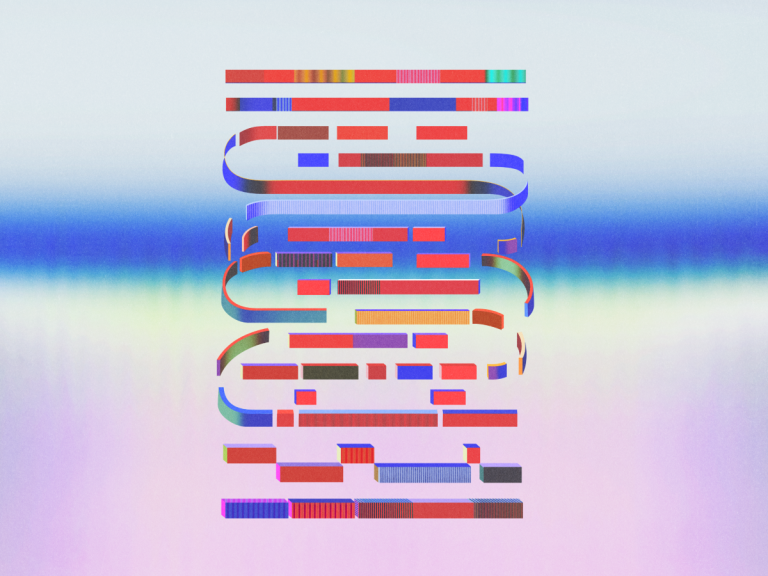In today’s fast-paced digital world, AI-powered automation is revolutionizing industries, including the restaurant sector. Imagine having an AI assistant that can instantly respond to customer inquiries via SMS—saving time, enhancing customer service, and even increasing revenue. In this blog, we’ll walk you through how to build a DeepSeek AI SMS agent in under 10 minutes!
What is DeepSeek AI?
DeepSeek AI is gaining traction as a cost-effective and efficient alternative to ChatGPT. It’s faster, cheaper, and offers superior results in many cases. In this tutorial, we’ll use DeepSeek AI to set up an SMS-based AI agent capable of handling customer inquiries for a restaurant. However, this approach can be adapted for any industry.
Tech Stack Overview
To build this AI agent, we’ll use:
- DeepSeek AI (for intelligent responses)
- Make.com (to integrate the workflow)
- GoHighLevel (for sending and receiving SMS messages)
- GroCloud (for API access to DeepSeek AI)
While Twilio or other SMS platforms can be used, GoHighLevel provides a centralized platform for automation, making it the preferred choice.
Step-by-Step Guide
Step 1: Setting Up the SMS Flow
The SMS agent follows a simple workflow:
- A customer sends an SMS inquiry.
- The message is routed to DeepSeek AI via Make.com.
- DeepSeek AI generates a response.
- The response is sent back to the customer via SMS.
In GoHighLevel, we set up an automation that triggers when an SMS is received. This automation captures the message and forwards it to DeepSeek AI for processing.
Step 2: Connecting to DeepSeek AI
Due to API access issues with DeepSeek AI, we’ll use GroCloud, which provides free API keys and integrates DeepSeek as a model. Sign up for GroCloud and obtain your API key to proceed.
Step 3: Building the AI Workflow in Make.com
- Create a webhook in Make.com to capture incoming SMS messages.
- Forward the message content to DeepSeek AI via the GroCloud API.
- Process the AI-generated response and format it appropriately.
- Send the response back via GoHighLevel to the original sender.
To ensure the AI only sends relevant information, a custom function is implemented to remove unnecessary system thoughts and retain only the response.
Real-Time Demo
To test the system, simply send an SMS to the designated number. The AI will process and respond in seconds, mimicking a restaurant staff member. This setup can be applied to other industries, including customer support, lead generation, and appointment scheduling.
Why Use DeepSeek AI?
- Cost-effective: Cheaper than ChatGPT for high-volume interactions.
- Fast and responsive: Provides near-instantaneous replies.
- Customizable: Can be tailored to different industries and use cases.
Conclusion
Setting up an AI-powered SMS agent has never been easier. With DeepSeek AI, Make.com, and GoHighLevel, businesses can automate customer interactions and enhance service efficiency.